Pokedex 3D
Pokedex 3D is a new application from Nintendo for the 3DS console. It is available for free through the Nintendo eShop which came with a 3DS update in June 2011.
The app allows users to view Pokemon in full 3D, rotate them and see their stats, evolutions, moves, abilities and other details. Only the 153 Unova Pokemon from Black & White are featured at this time. However, not all the Pokemon are available straight away; instead they must be collected using the methods below.
The app allows users to view Pokemon in full 3D, rotate them and see their stats, evolutions, moves, abilities and other details. Only the 153 Unova Pokemon from Black & White are featured at this time. However, not all the Pokemon are available straight away; instead they must be collected using the methods below.
Obtaining Pokemon

Each day up to three new Pokemon will added to the Pokedex if the 3DS is connected to any wifi connection. This is known as
Spot Pass.
The 3DS can also connect to other systems via local wireless and swap Pokedex information. Simply go to Settings, then tap Give or Get to send or receive data from a nearby 3DS.
AR Markers
AR stands forAugmented Reality- a great invention in which images can be super-imposed on top of live camera scenes. AR Markers are special patterns that the camera recognises and each different pattern represents a Pokemon. Under Settings go to AR Viewer and point the camera at one of the squares below.
Scanning the cards for Victini, Cobalion, Terrakion, Virizion, Reshiram or Zekrom will add them to the Pokedex right away. Any other Pokemon not in the dex will appear as a silhouette, although the marker itself will be put in the sticker book. Any unknown AR stickers in the book have a higher chance of being chosen as a random daily Pokemon via Spot Pass.

Using the AR Viewer
Stickers
Pokedex 3D has a sticker book with two pages: one for AR Stickers and one for Photo Stickers. When scanning an AR Marker of a Pokemon in your dex, you will obtain an AR Sticker for that Pokemon. If you also take a photo of the Pokemon, you get a Photo Sticker. More stickers unlock certain features:| Stickers | Unlocked |
|---|---|
| 30 | Notebutton (♪), which plays the Pokemon's cry in the AR Viewer. |
| 50 | Use any photo from 3DS camera as a background for AR photos. |
| 70 | Display 9 Pokemon at once in AR Viewer. |
| 100 | Zoom Pokemon in AR Viewer. |
| 150 | Stopwatch. |
| 200 | Display 10 Pokemon at once in AR Viewer. |
| 250 | Display 11 Pokemon at once in AR Viewer. |
Pokedex 3D images

The Pokedex 3D logo

The Unova starters in 3D
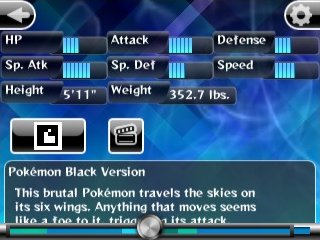
Hydreigon's base stats

Snivy's evolution and abilities
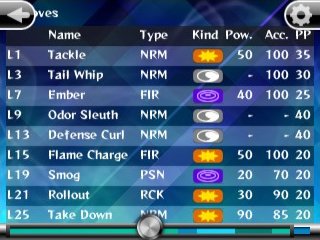
Tepig's moves
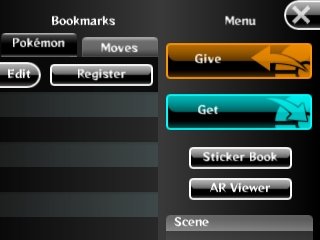
The Settings menu
List of AR Markers
Here are all the AR markers for the sticker book. You can hold the 3DS camera up to the computer screen and scan the markers with the AR Viewer. (It's actually easier to view the Pokemon this way because they come out from the screen, head-on.) Alternatively, download the PDF and print them.
As described above, if you want certain Pokemon to appear in your dex first, scan only those AR Markers; otherwise scan them all. Once a Pokemon is listed in Pokedex 3D, scan its marker again to add the sticker, then snap a photo to add the photo sticker. It's not required to save the photo to the SD card.
As described above, if you want certain Pokemon to appear in your dex first, scan only those AR Markers; otherwise scan them all. Once a Pokemon is listed in Pokedex 3D, scan its marker again to add the sticker, then snap a photo to add the photo sticker. It's not required to save the photo to the SD card.
No comments:
Post a Comment